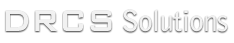4 Must-Know Steps to Prep Your Device for iOS 11
Apple is due to release its next major iOS update today (September 19) — iOS 11.
To get you and your device(s) ready for iOS 11, I have put together a quick video to show you how to properly prepare your device.
In the video, I share 4 must-know steps to prep your device. For the best results, please follow these steps before you attempt install the iOS 11 update.
Each of the 4 steps I walk you through will protect you from a failed update and possible data loss. Including, the most critical step, how to backup your device to iCloud and iTunes.
You can watch the video by clicking (or tapping) on the video image below.
After viewing the video on the linked page, feel free to leave questions in the provided comment section below it. I’ll do my best to respond in a timely manner.
Once I install iOS 11 on my device, I will share with you a second video called — “How To Install iOS 11 (A Step-by-Step Guide)” In this video, I’ll walk you (step-by-step) through the entire install process. That means, I’ll hang out with you while you are updating your device. So keep an eye out for that video starting Wednesday, September 20th.
There you go! I hope you learned something in this post. If you did, pat yourself on your back and go show off to your family and friends. You deserve it!
If you know someone who might benefit from this tip, please share it with them. In fact, encourage them to sign up to receive helpful tips in their inbox. They’ll thank you for it!
 “Get Your Mobile On!”™
“Get Your Mobile On!”™
iPad (iOS 11 Prep) Expert Dave 😉
iPad Expert Dave
@iPadExpertDave
Follow me on Facebook
Let’s Connect on Linkedin
Certified Evernote Consultant