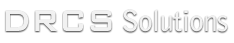How to Make A Group FaceTime Call This Holiday Season
How to Make a Group FaceTime Call This Holiday Season
The holiday season is here, and Apple’s new Group FaceTime call feature arrives just in time!

Introduced in the recent iOS 12.1 update, the Group FaceTime call feature allows you to call up to 32 friends and family members and chat with them all at the same time.
How fun would it be to have a group chat with family and friends scattered all round the globe during the holiday season?
And do it right from you iPad, iPhone, iPod Touch, or Mac.
Sure, beaming holograms of family members onto the kitchen table would be cooler. But for now, Group FaceTime calls will have to do.
In this edition, I am going to show you how to initiate your own Group FaceTime call, and some caveats you should know.
http://solent-art.co.uk/wp-json/oembed/1.0/ How to Make a Group FaceTime Call on Your iPad, iPhone, or iPod Touch
You can start a Group FaceTime video or audio call in a couple of ways, using either the FaceTime or Messages app. The FaceTime app method is easiest to add participants to the chat, but I will show you both methods.
Keep in mind, iPad mini 2 and 3, and iPad Air only support audio Group FaceTime calls. Also, you can only make a Group FaceTime call to participants running iOS 12.1. or macOS Mojave 10.14.1.
certainly Using The FaceTime app Method
 Tap and open the FaceTime app on your iOS device.
Tap and open the FaceTime app on your iOS device.- Tap the + icon at the top of the screen.
- Type the names or numbers of the people you want to call in the entry filed at the top.
- You may also tap the circle enclosed + icon and add people from your Contacts.
- Tap the Video (camera icon) to make a video chat call or tap Audio (phone icon) to make FaceTime audio call.
Remember, the people you invite must have an iOS device running iOS 12.1 or higher or Mac running macOS Mojave 10.14.1.Each participant appears in a tile on the screen. When someone speaks, or you tap a tile, that tile moves to the front and becomes more prominent. Tiles that can’t fit on the screen appear in a row at the bottom.

Using The Messages app Method
If you are on a group text in the Messages app, you can quickly pop everyone into a group FaceTime call. (Great to do if the endless back-and-forth texting is not working out.)
- In the Messages conversation thread, tap the names or profile picturesat the top of the conversation.
- Tap FaceTime.

How to Join a Group FaceTime Call
When someone invites you to join a Group FaceTime call, you see the incoming call notification. Tap Join.
If you decline the call invite, you’ll receive a notification you can tap to join the call at any time while it’s active.

How to Leave a Group FaceTime Call
To leave a group call at any time, tap the red circled X. The call will remain active if two or more participants remain on the call.
Gift Idea
Did you know you can give the gift of learning or Apple equipment wellness for the holidays?

I am now offering in-person or remote 90 minute instruction/learning and/or Apple equipment wellness sessions as a gift idea for the holidays.
- Learn iPad, iPhone, Mac basics
- Get help with specific iOS features or Apps
- Untangle your family Apple ID mess
- Get help setting up Family Share to share apps, music, movies, photos, calendar, reminder lists, and more with family members!
- Need help getting all your devices to syncing?
- Bring order to your Photo Chaos (on all your devices)
- Troubleshoot issues with Apple devices
- Customize your session
Purchase a Gift |
 #1 Amazon Bestselling Book — “Brilliant Breakthroughs for the Small Business Owner” – 2017 Edition
#1 Amazon Bestselling Book — “Brilliant Breakthroughs for the Small Business Owner” – 2017 Edition
Dave Rebro along with 9 other Brilliant Practicing Experts™ authored this amazing book every small business owner needs to find success in the 21st century.
#1 Amazon Bestselling Book — “Brilliant Breakthroughs for the Small Business Owner” – 2017 Edition
Dave Rebro along with 9 other Brilliant Practicing Experts™ authored this amazing book every small business owner needs to find success in the 21st century.
There you go! I hope you learned something in this post. If you did, go show off to your family and friends. You deserve it!
Also, please visit my Facebook Page or Twitter Page and leave me a comment or ask me a question about this edition.
If you know someone who might benefit from this tip, please share it with them. In fact, encourage them to sign up to receive helpful more tips in their inbox. They’ll thank you for it!